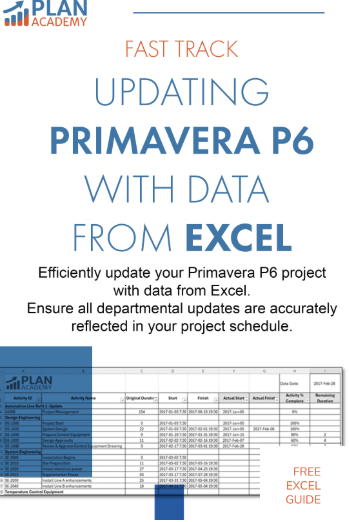Free Guide
Fast Track: Updating Primavera P6 with Data from Excel
What’s Inside?
Efficiently update your Primavera P6 project with data from Excel. Ensure all departmental updates are accurately reflected in your project schedule.
Take your skills to the next level by bringing in Excel.
Through our free guide you will:
- Use a standard template to gather updates from different departments
- Export Activities from Primavera P6
- Transfer data from Primavera P6 to Excel
- Ensure correct formatting
- Import updated sheets back to P6