Free Files
Cashflow Reporting: Exporting Data from Primavera P6 Into Power BI
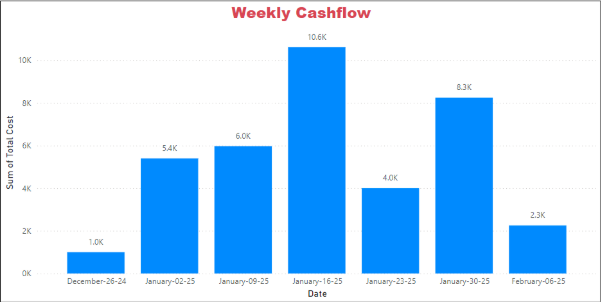
What’s Inside?
Primavera P6 allows for efficient cost distribution across project timelines. Once cost data is allocated, you can easily export this cashflow information to Excel. This Excel data can then be seamlessly imported into Power BI to create dynamic, interactive cashflow reports. Steps in exporting data from Primavera P6 to Excel.
Enclosed are the project files required for comprehensive reporting and analysis:
- Project File (.xer): This Primavera P6 file contains the project schedule and associated data for export and reporting.
- Excel Import File (.xlsx): The Excel file used as an intermediary to structure and clean the exported data, preparing it for seamless integration into Power BI.
- Power BI Report File (.pbix): This file includes the formatted, dynamic report built in Power BI, leveraging the imported data for visual analysis and insights.
These files together facilitate a streamlined process from Primavera P6 to Power BI, ensuring accurate and interactive project reporting.
